The ECM Self Test
You can use our ECM Self Test to send yourself a fax that reports your current fax settings. The fax page will tell you if you have ECM enabled and your transmission speed will be listed under "SignalRate", as shown below.
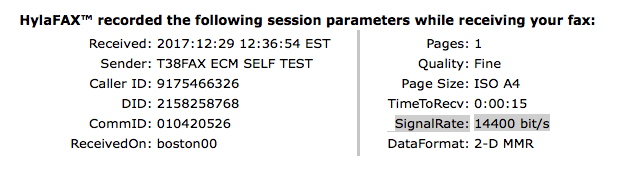
We recommend the following settings:
- SignalRate: 14,400bps
- ECM: Enabled
This is in contrast to what many other resources recommend for Fax over IP:
- Set speed to 9600bps
- ECM: Disabled
If the fax goes through at a speed greater than 14400 bit/s or the fax doesn't succeed, you likely have Super G3 enabled on your fax machine. It's recommended that you disable it as this may lead to failures with other Super G3-capable fax machines.
Other Ways of Identifying Super G3
If the ECM self-test failed, this information will help you determine if it failed because your fax machine has Super G3 enabled. Call your fax machine using a cell or office phone. Right at the beginning of the call, you should hear a clear, continuous fax tone; if the fax tone sounds like it is interrupted at regular intervals, your fax machine needs further adjustment. You can compare the sound of your fax machine to the .wav files in the attached v34.zip file. The file bad.wav is an example of what the call will sound like when:
- the fax machine's speed is set to 33,600bps instead of 14,400bps
- "Super G3" is enabled
- "V.34" is enabled
- "V.8" is enabled
These are all different names for a completely new fax standard that makes the fax machine work more like, and sound more like, a dialup modem. This is another tell that your fax machine is set at the wrong speed, if you can hear it.
Changing Your Fax Machine Settings
The methods to configure these settings vary from machine to machine, and there are too many variations for us to list here. Some enterprise fax machines require a licensed service technician to modify these settings, as they're only found in a hidden admin menu. Here are a few general pointers to help you or your technician ensure the correct settings on your fax machine.
Often the TX and RX behavior are set through a single setting on the fax machine. On Brother fax machines, for example, to set the fax speed correctly you would need to select 'Normal' compatibility:
MENU -> 2. Fax -> 0. Miscellaneous -> 1. Compatibility -> 'Normal'
Sometimes you have to configure the settings for TX and RX separately. In those cases, if you can figure out the RX settings according to the above, you can match the TX settings to the RX settings. Feel free to return to section 1 to verify your changes.
- v34.zip80 KB
Comments
0 comments
Please sign in to leave a comment.