Automatic payments can be configured very easily via the Self-Care portal at: https://my.t38fax.com/ Once you've logged in, click on the "Billing Information" tab. Afterwards, in the left hand colum, select "Payment Info." Now in the "Preferred Payment Method" area to the right, select the "Credit or Debit Card" option and enter your card number, cardholder name, expiration date, CVV code, and address. In the "Auto-Payments" section just below the "Preferred Payment Method" area, click the check box for "Auto-pay invoices using this payment method." Afterwards, click the "Save" button to save your changes.
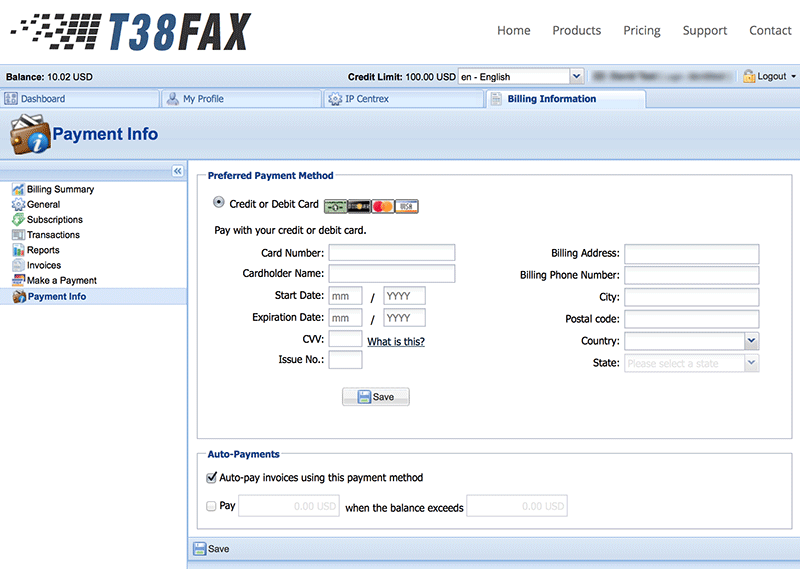
Comments
0 comments
Please sign in to leave a comment.